Base HRM - Settings: Create Payroll Policies in
Đã sửa đổi vào: Sat, 24 Tháng 5, 2025 lúc 11:22 SA
To set up payroll policies for employees, access Base HRM by selecting the Base HRM icon in the application list, or go to https://hrm.base.vn/.
Step 1: To create a payroll policy, go to settings > select " Salaries" > "Create"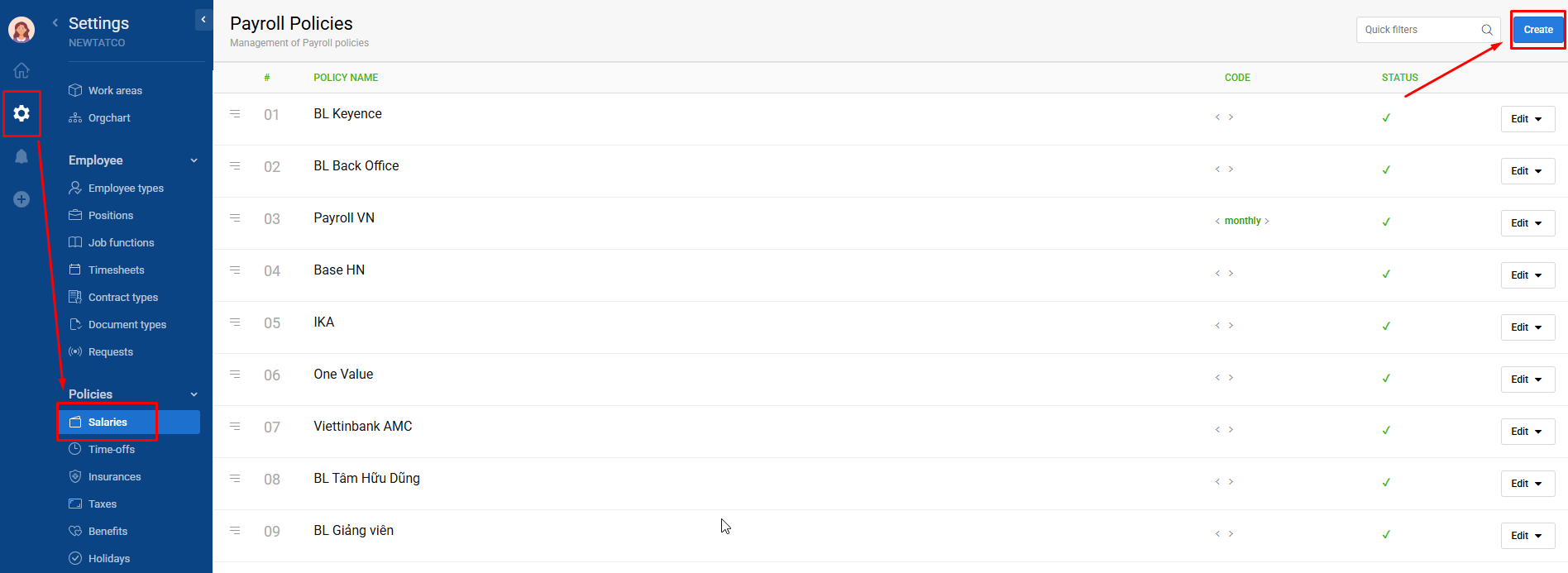
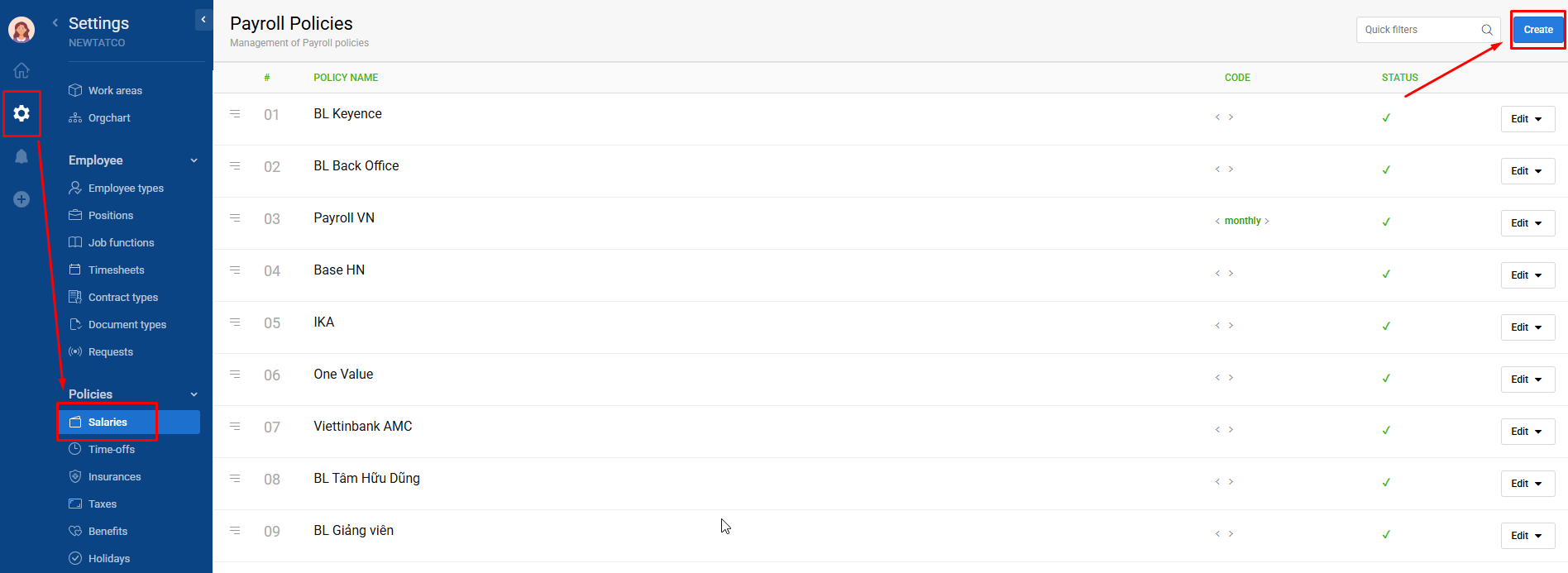
Step 2: Enter policy information :
Step 3: To add custom fields in the salary policy, click on "Edit" > select "Custom fields"
Step 4: Create additional fields in the custom fields table
Method 1 : Enter manually > Select "Add new field" to enter
Fill in data field information

+ Field name
+ Field type (numeric)
+ Group: classify data fields into appropriate groups
• Employee information (Profile)
• Incomes
• Benefitss
• Employee Taxes
• Employee Insurances
• Other employee deductions
• Company Insurance
• Company costs (minus income)

Method 2 : Import custom field list using excel file: Select Import
Download the sample file from "Download" > Enter information into the file > Upload the file to "Choose file"
After filling in the information, select “Save” to complete the task.
Câu trả lời này có giúp ích cho bạn không? Yes No
Send feedbackRất tiếc là chúng tôi không giúp được nhiều. Hãy giúp chúng tôi cải thiện bài viết này bằng phản hồi của bạn.






